Welcome to ByteBlower Test Framework’s documentation!
The ByteBlower Test Framework is everything you need for automating traffic tests! Starting from traffic test definition, over traffic generation and analysis, to reporting and validating according to your KPIs!
What are the benefits of using this new approach to traffic test automation?
Key performance indicator (KPI) metrics are analyzed automatically and summarized in the report. Possibility to specify your own thresholds.
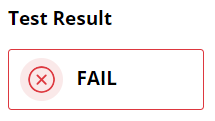
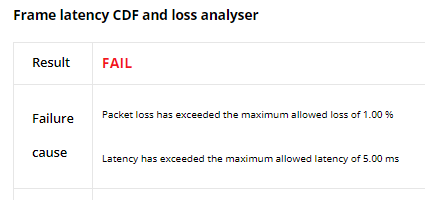
Details included of the causes of failures of your KPI validation.
Application simulations support you in validating your network for real-life traffic.
For example: A summary of analysis of the buffer of a streaming video test.
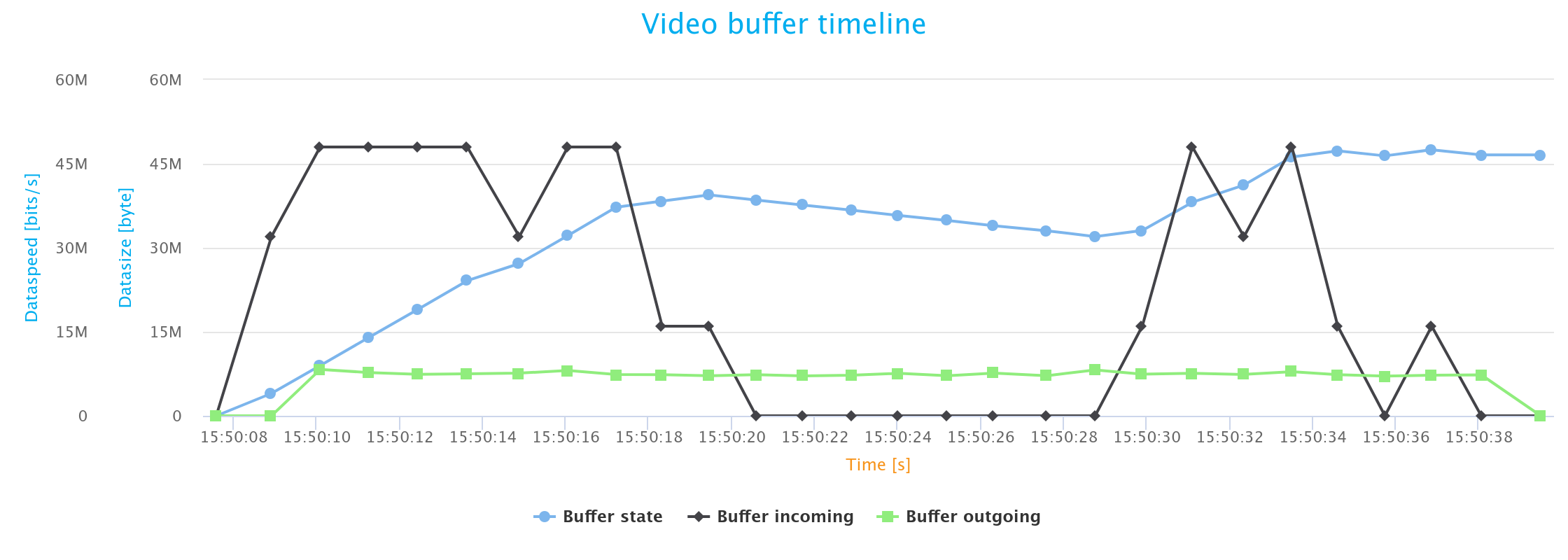
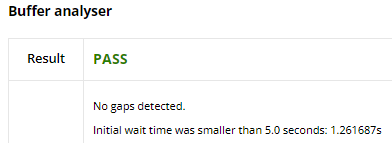
Also the application simulations have their own KPIs, ready for use.
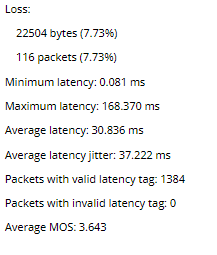
Example: Summary of the analysis of a VoIP test
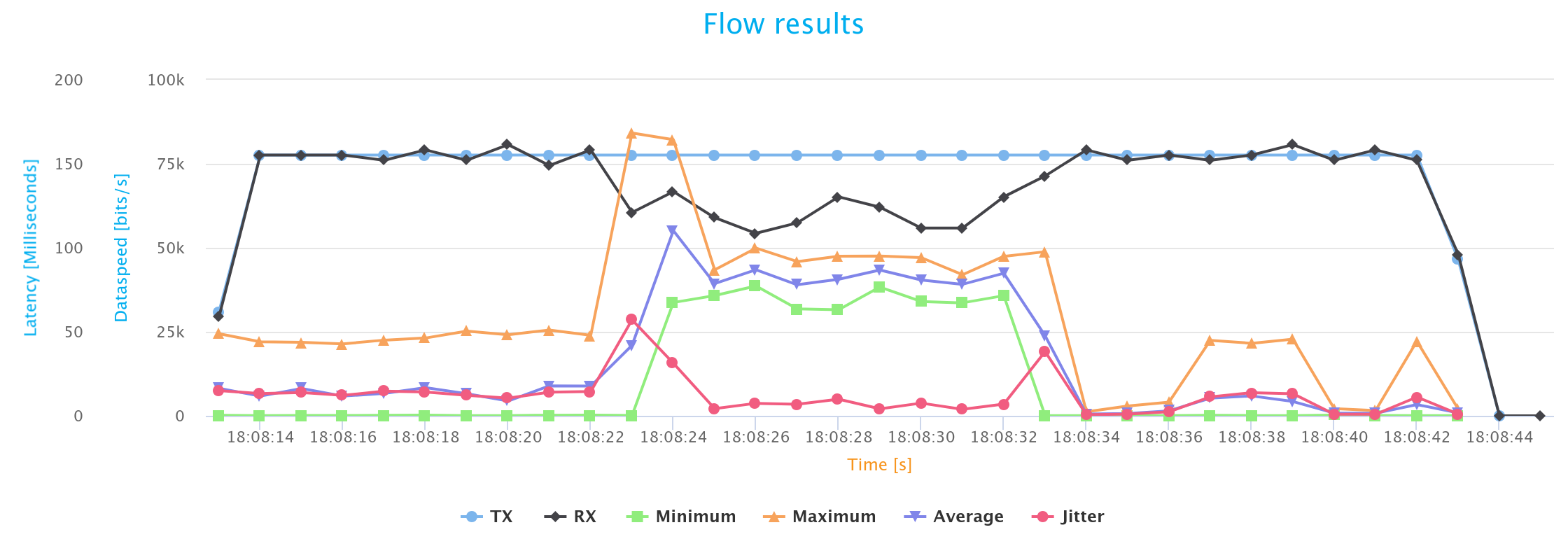
Detailed over-time analysis of a VoIP test
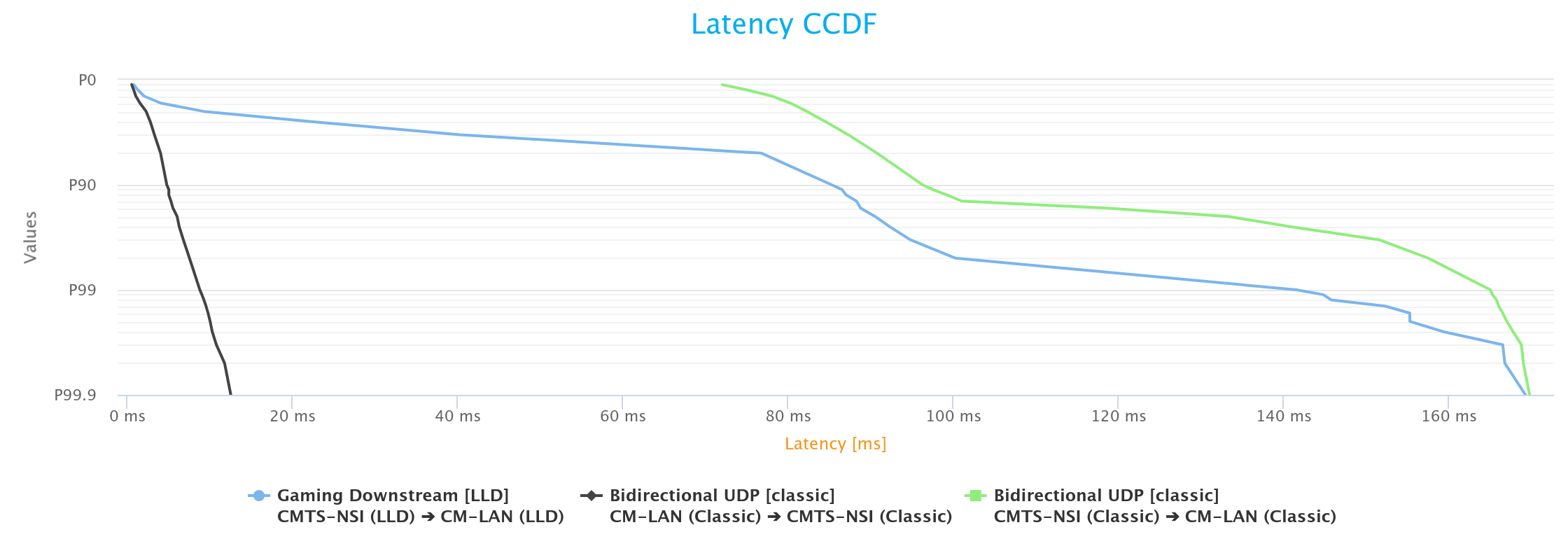
Easy comparison of test results
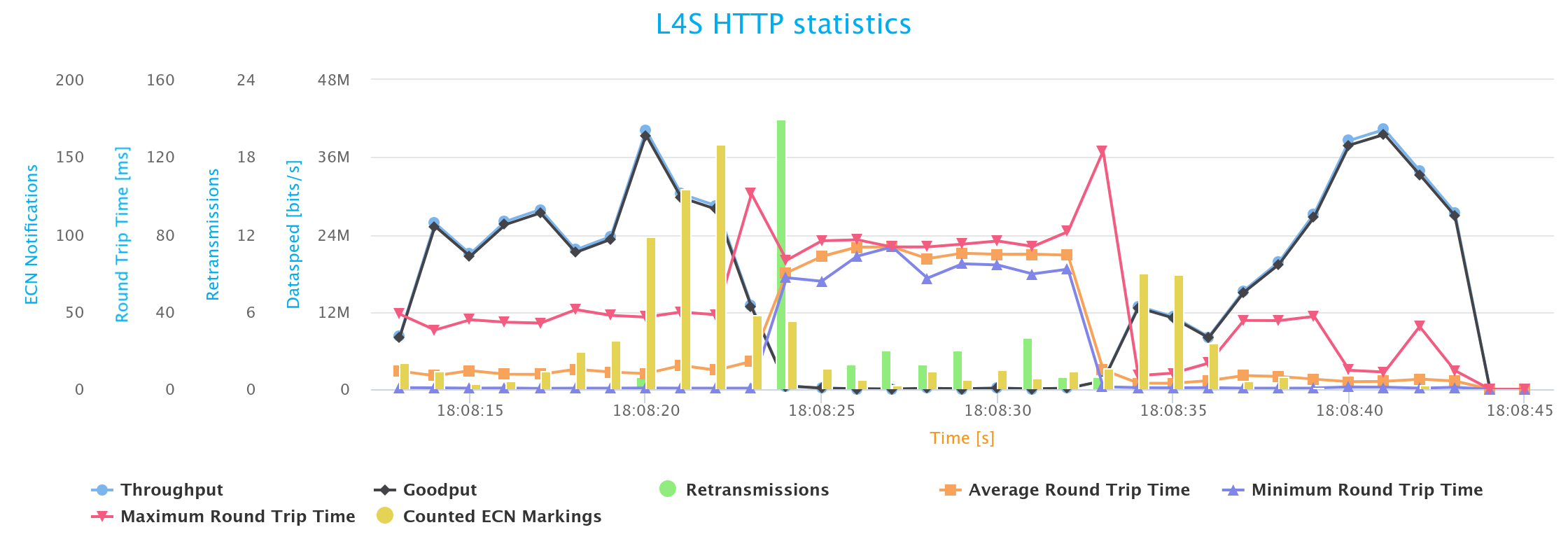
Packed with important metrics to support detailed analysis. Starting from the KPI analysis, over the summary, to results over time
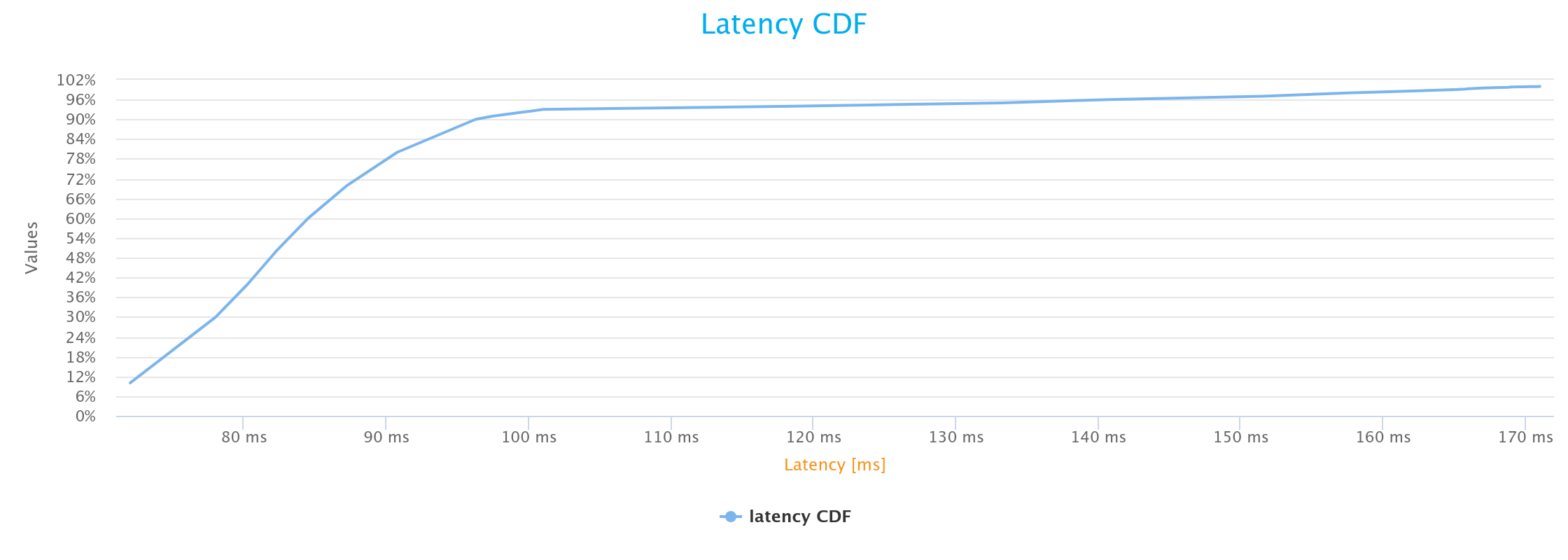
Latency matters! The Latency CDF graph plots present the percentage of latency falling below a given threshold, offering a perspective on the overall latency distribution.
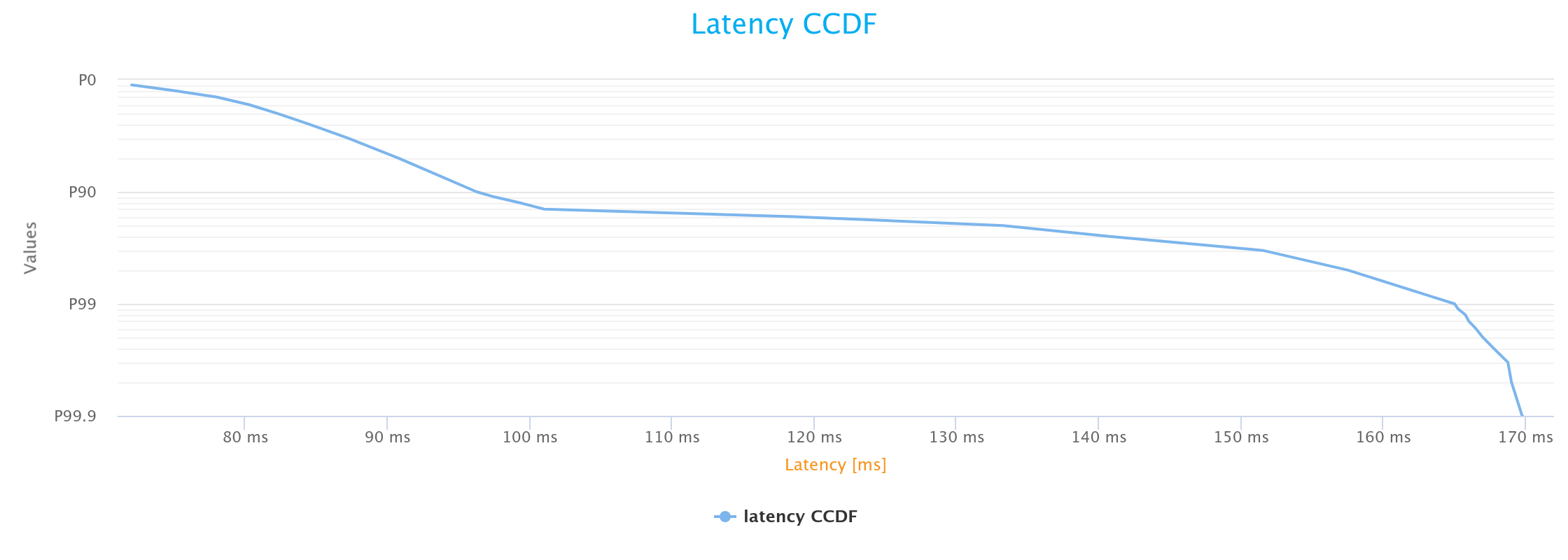
Meanwhile, the Latency CCDF graph complements CDF by illustrating the latency distribution, to help you understanding the quality of service for time-sensitive applications.
Contents