Example: Airtime Fairness
Test Scenario Definition
This test scenario is designed to test the AP capabilities to guarantee the fairness of airtime usage under different setups and configurations.
The configuration for this scenario includes two types of traffic:
Basic TCP Flow: Used to calculate the maximum throughput of each station
Basic UDP Flow: Two downstream flows running simultaneously for 120 seconds to test how the AP behaves
A traffic pattern is running one TCP flow for each station separately then running two simultaneous downstream UDP flows.
Throughout the testing period, we run a traffic pattern for each setting and DUT configuration.
Before these flows are initiated, the user is instructed to perform different actions (change stations, move stations or change the DUT configuration).
A detailed analysis of the changes effects on the throughput is generated.
Run a test
The traffic test scenario can be run via command-line interface. You can use the following steps:
Create a working directory and (preferably) a Python virtual environment within.
Activate the virtual environment and install the ByteBlower Test Case.
Copy the example files into your working directory:
Update the example file to your own test setup (ByteBlower server, ByteBlower meeting point, port/endpoint configuration, etc.)
Run the test from your working directory using the command line interface:
byteblower-test-cases-tr-398-airtime-fairness
python -m byteblower.test-cases-tr-398-airtime-fairness
More details regarding these steps are given in Installation & Quick start.
Result highlights
HTML report
Test Result
The HTML report begins with the test result. The FAIL status appears when at least one of the pass/fail criteria parameters is not met.
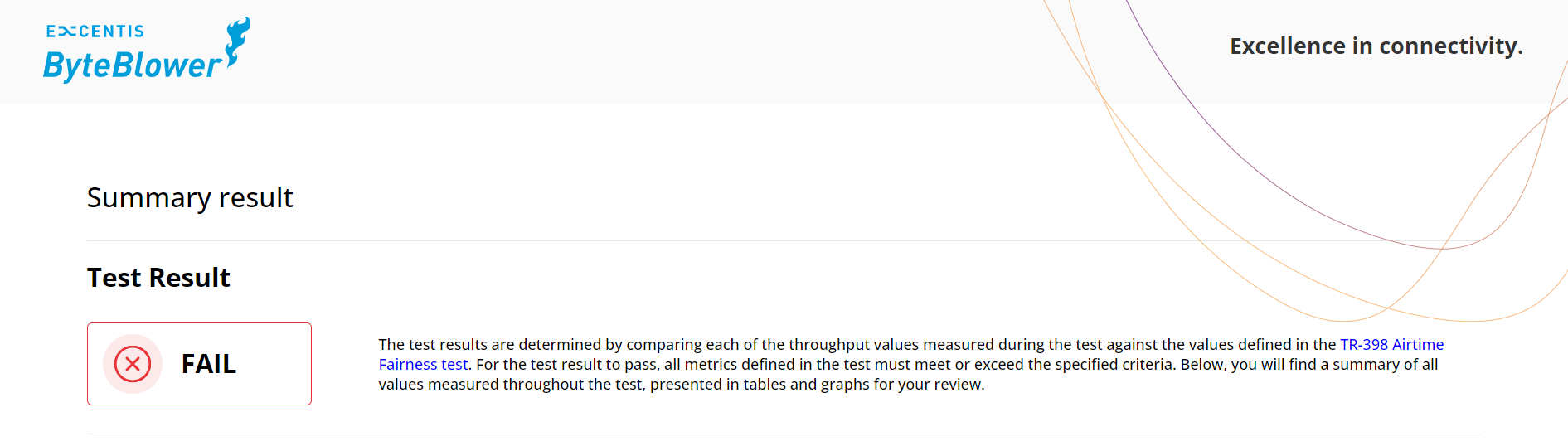
Results Summary
The results of the test are displayed per DUT configuration. Each DUT configuration has a summary table and three histogram graphs for each station setup
The summary table shows the different throughput values of each station and for the combined stations used in each setup to determine the AP capability to guarantee the fairness of airtime usage.
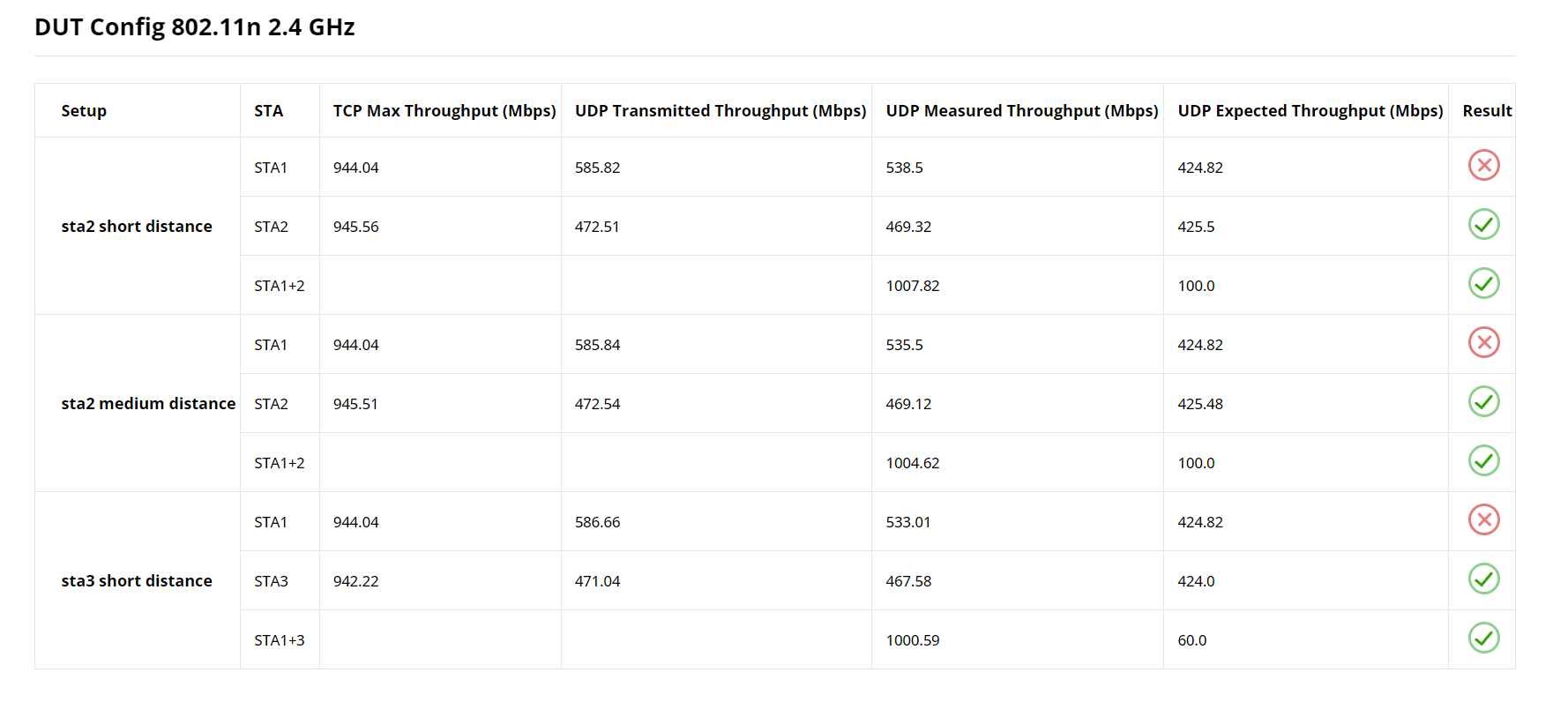
TCP Max Throughput: Maximum TCP throughput measured on each station, calculated to determine the maximum capacity of the station
UDP Transmitted Throughput: The configured UDP throughput for each station determined by TR-398 Airtime Fairness Test. (75% of TCP Max Throughput for STA1 and 50% of TCP Max Throughput for STA2)
UDP Measured Throughput: UDP throughput calculated on each station. For the two stations together it is the summation of the UDP throughput values of the two stations.
UDP Expected Throughput: 45% of the UDP Measured Throughput on each station. For the two stations together it is a value defined in the TR-398 Airtime Fairness Test technical report
Result: PASS if the UDP Measured Throughput is larger than UDP Expected Throughput. (The icon is a hyperlink that redirects the user to the corresponding graph)
The histogram graphs displays a comparison between the different throughput values for the different station, the test status and the failure cause if there is one.

JSON result file
The JSON report consists of sections, one for each DUT configuration.
The overall test result is available in field status with the overall pass/fail status
in the passed field.
{
"status": {
"passed": false
}
}
Each of the DUT configuration sections has two parts:
DUT and STA’s Configuration
As defined in the TR-398 Airtime Fairness Test technical report.
{
"802.11n 2.4 GHz": {
"mode": "802.11n",
"frequency_band": "2.4 GHz",
"nss": 2,
"sta_mode": {
"STA1": "802.11n",
"STA2": "802.11n",
"STA3": "802.11b/g"
}
}
}
Test Setups Values and Status
Each DUT configuration have three test setups, each test setup consist of results
and status.
{
"sta2-short_distance": {
"results": {
"expected_throughput": 100000000.0,
"sta1_throughput_max_dl": 226279604.9125262797,
"sta2_throughput_max_dl": 515250828.6235678792,
"sta1_udp_transmission_rate": 169713670.4964444041,
"sta1_throughput": 170803247.0876604021,
"sta2_udp_transmission_rate": 257627920.6047901809,
"sta2_throughput": 261004010.0360625386
},
"status": {
"sta1_throughput_max_dl": {
"passed": true
},
"sta2_throughput_max_dl": {
"passed": true
},
"total_throughput": {
"passed": true
},
"passed": true
}
}
}
The results field consists of throughput (bps) values calculated throughout the test.
expected_throughput: Value defined in the TR-398 Airtime Fairness Test technical reportsta1_throughput_max_dl: Maximum TCP throughput measured on STA1sta2_throughput_max_dl: Maximum TCP throughput measured on STA2sta1_udp_transmission_rate: Configured UDP rate for STA1, 75% of TCP Max Throughputsta1_throughput_max_dlfor STA1sta1_throughput: UDP throughput calculated on STA1sta2_udp_transmission_rate: Configured UDP rate for STA2, 50% of TCP Max Throughputsta2_throughput_max_dlfor STA2sta2_throughput: UDP throughput calculated on STA2
The status field shows the result of every pass/fail criteria and the overall status of the setup passed.
sta1_throughput_max_dlpasses ifsta1_throughputis larger than 45% ofsta1_throughput_max_dlsta2_throughput_max_dlpasses ifsta2_throughputis larger than 45% ofsta2_throughput_max_dltotal_throughputpasses if the summation ofsta1_throughputandsta2_throughputis larger thanexpected_throughput
In case of errors that may occur during runtime, the script proceeds to the next setup
or DUT configuration (depending on the error).
(The whole DUT configuration is skipped if there was an error calculating
sta1_throughput_max_dl)
The different throughput fields are filled with null values
and the status field shows an error_log field instead.
{
"sta2-medium_distance": {
"results": {
"expected_throughput": 335000000.0,
"sta1_throughput_max_dl": null,
"sta2_throughput_max_dl": null,
"sta1_udp_transmission_rate": null,
"sta1_throughput": null,
"sta2_udp_transmission_rate": null,
"sta2_throughput": null
},
"status": {
"passed": false,
"error_log": "No packets where received on STA: STA1 while running UDP traffic for setup: sta3-short_distance"
}
}
}